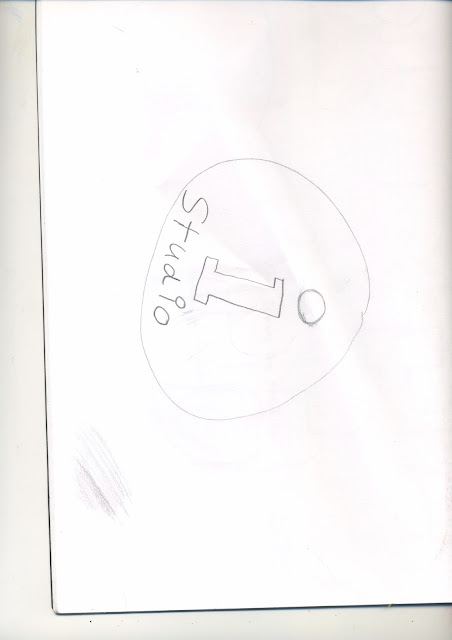Thursday, 6 July 2017
College Recruitment Animation Evaluation for Unit 11.
Lastly, for my Unit 11 task 2, I was assigned to ask to show my video animation to people as well as getting feedback from people.
Many people overall liked the animation for what is was as its got to the point and it was appropriate. Lots of people say my animation was aimed at 16-year olds.
Everyone would like the animation.
While people didn't know the animation technique that was in that video they liked the animation technique as well as how effective it is.
Everyone thought the soundtrack was appropriate.
Many people have mixed feeling for my use of camera angels. Some people agree with my variety shots while other say that I wasn't using many different shots.
The same can apply to my variety of camera angles that I used.
Everyone though that my animation was effective for the most part.
What can I improve?
I should try using different camera angels for my video
Make the intro a bit shorter and less flashly.
Many people overall liked the animation for what is was as its got to the point and it was appropriate. Lots of people say my animation was aimed at 16-year olds.
Everyone would like the animation.
While people didn't know the animation technique that was in that video they liked the animation technique as well as how effective it is.
Everyone thought the soundtrack was appropriate.
Many people have mixed feeling for my use of camera angels. Some people agree with my variety shots while other say that I wasn't using many different shots.
The same can apply to my variety of camera angles that I used.
Everyone though that my animation was effective for the most part.
Strengths.
It was well timed and paced.
It had great background music.
It had great use of text and it was readable.
Weakness.
Many people say it didn't have different shots such as close up establishing, bird's eye view etc.
The same wide shot got repetitive in the end.
No animation sounds.
Some people found the intro to be too long.
What can I improve?
I should try using different camera angels for my video
Make the intro a bit shorter and less flashly.
Wednesday, 28 June 2017
Thursday, 11 May 2017
Unit 11 Brief animation objectives
My main objective today is to do a storyboard for animation as well getting ideas of what style of animation should I do.
Also I will try to start making my animation for recruiting people for our course.
I want to get a least a Level 2 pass for this unit or a merit.
Today I have mannaged to finish my storyborad drawing for my animation.
Today I have mannaged to finish my storyborad drawing for my animation.
Thursday, 23 March 2017
Car Animation.
For this task I was asked to make a car animation using the car assest from the folder that my tutor has giving me.
This will be a step by step guide.
1. Open photoshop.
Go to file
Click on new.
Width should be 788 pixels and Height should be 576.
2 Before you even think of getting the car assest you must follow this interductions
Go to window.
Click on timeline
Click on video timeline
Now go to small icon on the video timeline
Click on set timeline frame rate
Change the frame rate to 12 frames. (Make sure you do this)
3 Now before we even start animating you should get your car assest.
Get your car assest from unit 11 folder
Then right click on the car layer.
Click on convert to smart object
4. Now click on the arrow on the car and click transform.
Move the timeline cursor towards 1.00ft
Move the car towards the end of the screen
Then go to edit in the top of the screen.
Move the timeline cursor by one frame
Click on transform
Click on flip horizontally
Move the timeline cursor to 03:00ft as well as moving the car to 03:00ft
Move it the car to the center.
5. Now flip the car and soon drag the towards out of the screen.
Now click on the arrow on the opacity section
Change the opacity to 50% as the car is moving toward the end of the screen.
6. Get a text tool and type in The End.
Lastly click on the
What went well
Even better if
This will be a step by step guide.
1. Open photoshop.
Go to file
Click on new.
Width should be 788 pixels and Height should be 576.
2 Before you even think of getting the car assest you must follow this interductions
Go to window.
Click on timeline
Click on video timeline
Now go to small icon on the video timeline
Click on set timeline frame rate
Change the frame rate to 12 frames. (Make sure you do this)
3 Now before we even start animating you should get your car assest.
Get your car assest from unit 11 folder
Then right click on the car layer.
Click on convert to smart object
4. Now click on the arrow on the car and click transform.
Move the timeline cursor towards 1.00ft
Move the car towards the end of the screen
Then go to edit in the top of the screen.
Move the timeline cursor by one frame
Click on transform
Click on flip horizontally
Move the timeline cursor to 03:00ft as well as moving the car to 03:00ft
Move it the car to the center.
5. Now flip the car and soon drag the towards out of the screen.
Now click on the arrow on the opacity section
Change the opacity to 50% as the car is moving toward the end of the screen.
6. Get a text tool and type in The End.
Lastly click on the
What went well
Even better if
Thursday, 16 March 2017
Tuesday, 7 March 2017
Gorriza frame movement
First I opened this gorria gif file on photoshop.
Then I made a new layer.
Next I coloured the gorria lines on the selected frame.
Then you move the frame a bit so the lines can match
Keep doing this until the gif video has ended.
My one wasn't completed because I didn't have enough time to do all of the frames.
Monday, 6 March 2017
Thursday, 2 February 2017
Unit 16 My final logo Breif step by step and why did I make it.
For my final assignment for my brief I was assigned to gather around all of the logos that I drawn and chose the one that I will be doing for my final logo of this brief.
The logo brand am going to make is Istudio.
Step 1 open above illustaor and open up a new file.
Step 2 Make a new layer and get the circle by using the eclipse tool, drag it around and then change the colour to black for the fill. Also add the stroke on the white and the size for stroke should be 2mm.
Step 3 Now make two rectangle shapes. Add a stroke on both of these and the size for stroke should be 1mm. Don't fill in the rectangle shapes!!!!
Step 4 Now get the line segment tool and start making a bunch of diangoe shapes on the two long rectangles while the middle rectangle make a straight line.
Step 5 Now get the text tool and type STUDIO in capital letters.
Then change the text size to 37 and also change the character to Apple Chancery.
Also change the size of the O to 64pt
Step 6 Now make a circle by using the eclipse tool.
Click on shape, click on the pie start angle and change in to 180%.
Copy and paste the same circle and do the same thing but in reverse.
Now change the first half circle to while and leave the second one white.
Step 7. Open a new layer and get a rectangle tool. Make sure the rectangle cover the whole page while doing it. Then fill the rectangle red. Then drag the layer that used to make that red rectangle to the bottom so you can see all of your other layers.
Step 8 Click on the window, go to symbol, click on vector grime, then click on symbol sprayer tool and spray the 4 corners of the background.
Final step hold click on the symbol sprayer tool so you can access the symbol sprayer size tool.
Now click on the direct selection tool. Lock all other layer apart from one you just sprayed. Now drag the selection tool all around the logo. Then go back to the symbol sprayer size tool. Make the Vector Grime smaller by clicking on it as well as holding alt.
Do this for all four sides.
Now you finished the logo.
 |
| This is the final design |
 |
| There are the amount of layers that I used |
How did I get ideas for this logo?
Well for starters I decided to take two of the logos that I researched on the Internet and one of my original designed logo and ultimately I decided to draw my final logo from scratch using those logo ideas. Also my design of the logo was based from a company called BBFC which they use circle logos on they dvds and I repeat they style so people who view designs from IStudio will get better recognisable from the media industry.
Some research ideas from the net.
Some research ideas from the net.
Why did I decide to make this logo.
I honestly wanted to make a logo that can appeal to the media industry because I feel that logo has great design that is appealing to the audience.
How would this logo benefit for other media sectors?
This logo can be be suitable of other media sectors such as movie image for independent filming and gaming.
This are some the panel and tools used to create my logo.
 |
| Type size |
 |
| Angle |
 |
| Stroke width |
 |
| Tools |
 |
| Layers used |
 |
| New layer tool |
Tuesday, 31 January 2017
Unit 16Logo Ideas Part 2 my own drawing and research
For my next part of my brief I was asked to draw a series of logos for my Istudio project.
There are some of my ideas.
I also needed to get pre done re-search idea from books so I can all of my ideas around.
The book that I choice is scher and the logo layout style that I picked is Rosmarine Tissi.
Why did I chose this logo style for starters I want my logo to be nice and recognizable for that target audience.
I also watched a youtube video where a man explains the information of logo design as well as giving tips and hints of how to make your logo a success.
4 Things I Wish I Knew When I Started Logo Design Published on 2 Jul 2015 https://youtu.be/kZ7phYnPxk4
There are some of my ideas.
I also needed to get pre done re-search idea from books so I can all of my ideas around.
The book that I choice is scher and the logo layout style that I picked is Rosmarine Tissi.
Why did I chose this logo style for starters I want my logo to be nice and recognizable for that target audience.
I also watched a youtube video where a man explains the information of logo design as well as giving tips and hints of how to make your logo a success.
4 Things I Wish I Knew When I Started Logo Design Published on 2 Jul 2015 https://youtu.be/kZ7phYnPxk4
Wednesday, 25 January 2017
More logo research for the breif internet research
For my next part of the brief I was assigned to create my logo by using a design that is apporive for my design.
There are some of my ideas of my logo so far that I gathered from the internet I keep the same design but I will change a few of things such colour, font, texture lighting etc.
Subscribe to:
Comments (Atom)